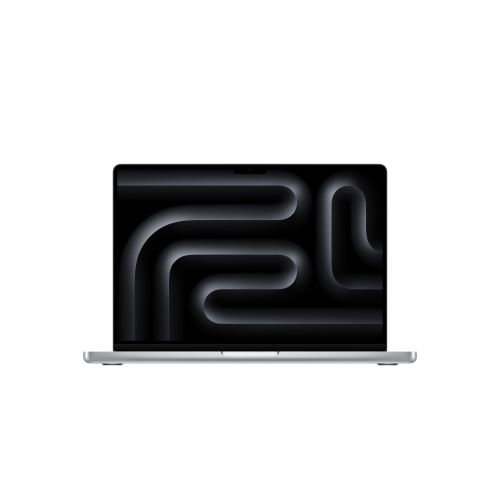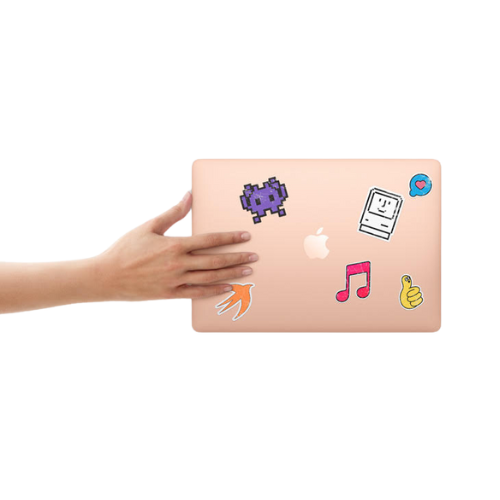
Trade-In Wediggit
Upgrade to the MacBook You’ve Always Wanted!
With Wediggit’s Trade-In Service, upgrading has never been easier.
Turn your old device into instant value and save big on your brand-new MacBook.
Get the latest technology at an unbeatable price only at Wediggit
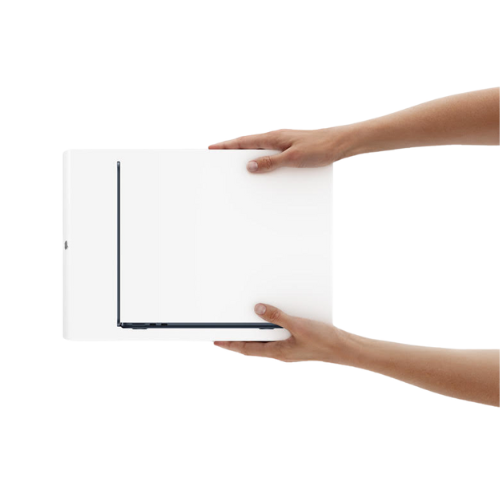
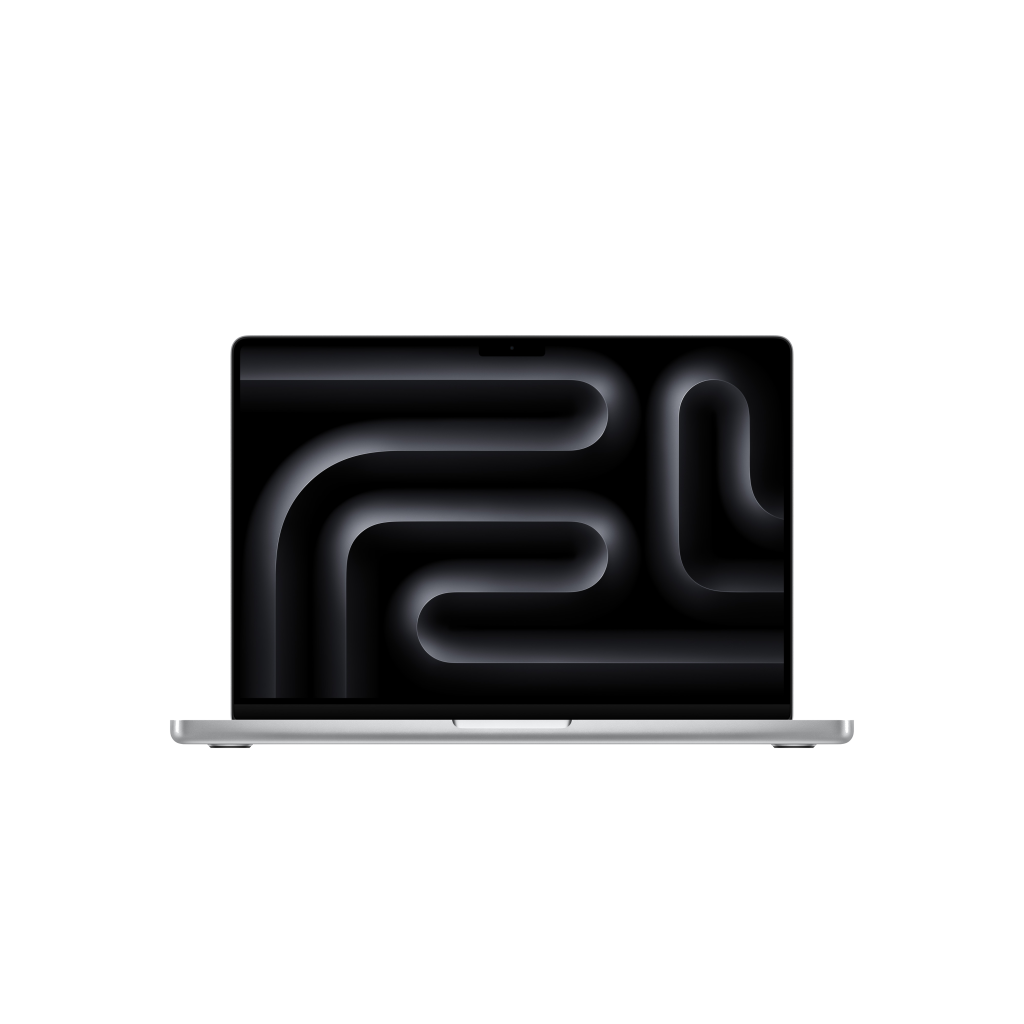
Enter your old device details
and discover how much you can save
If you have more than one laptop, please upload an Excel file with the device details.
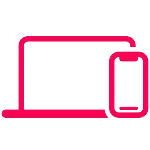
See how much your device is worth and save on a new one.
We’ll give you a quote for what your current device is worth online or in a store. Choose a new one that’s right for you and apply your credit toward that device.
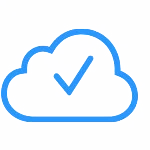
Easily transfer your data.
When you get your new device, follow a few simple steps to safely transfer over your data and wipe the information from your current one.Footnote And with iOS 15 or later, you’ll have temporary access to all the iCloud storage you need to back up and transfer all your apps and data to your new device.
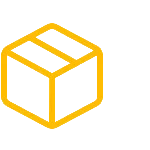
Just mail it out, or bring it in.
Return it to us using the prepaid trade-in kit we send you. Or trade in at Wediggit.
What is Wediggit Trade In?
It’s our trade-in and recycling program that’s good for you and the planet. If your trade-in device is eligible for credit, you can offset the purchase price of a new one. If it’s not eligible for credit, you can recycle it for free
What devices are eligible for trade-in with Wediggit Trade In?
You can trade in Apple and third-party devices. Many Apple and third-party devices are eligible for a trade-in credit or an Apple Gift Card. And all Apple devices are eligible for recycling. Either way, give us your used devices and we will handle them responsibly.
Can I trade in my current device when I join the MacBook Upgrade Program?
If you are not already participating in the iPhone Upgrade Program, you can trade in your eligible device at an Apple Store for credit toward your subsequent purchase as part of the iPhone Upgrade Program.
If you are currently a member of the iPhone Upgrade Program and wish to remain in the program, please do not proceed with Apple Trade In. After you upgrade and receive your new iPhone, we’ll arrange for you to trade in your old one. If you do continue with Apple Trade In, you will be responsible for both your outstanding iPhone Upgrade Program loan and the purchase price of any new iPhone you purchase through Apple Trade In.
Do I have to include accessories like chargers and cables?
No, you do not need to include accessories. If you choose to include any, we will recycle them for you.
How do I pack my device for trade-in with a trade-in kit, and how quickly should I send it to you?
Lorem ipsum dolor sit amet, consectetur adipiscing elit. Ut elit tellus, luctus nec ullamcorper mattis, pulvinar dapibus leo.
How do I pack my device for recycling?
Devices that contain batteries should be packed in compliance with all applicable laws, regulations, and industry best practices, which typically include the guidelines below:
- Discharge the unit to less than 30%.
- Do not ship electronics that are disassembled into parts.
- Do not ship electronics with swollen or damaged batteries.
- For whole units, surround the product with at least 2.5 inches of suitable filler material, such as recycled or reused packaging, before placing inside a corrugated box.
- Ship only one device per box.
How do I find the serial number on my Apple device?
To find your serial number, follow this guide.
Is my personal data safe?
Before you send us your device, we’ll tell you how to back up and erase all of your data. This will ensure that all your personal information is completely removed from your device before you trade it in or recycle it.
How do I turn off Find My ?
To turn off Find My iPhone on your Apple device:
- Tap Settings.
- Tap iCloud.
- Sign in with your Apple ID, if necessary.
- Turn off Find My iPhone.
To turn off via iCloud (if you do not have your physical device), follow this guide.